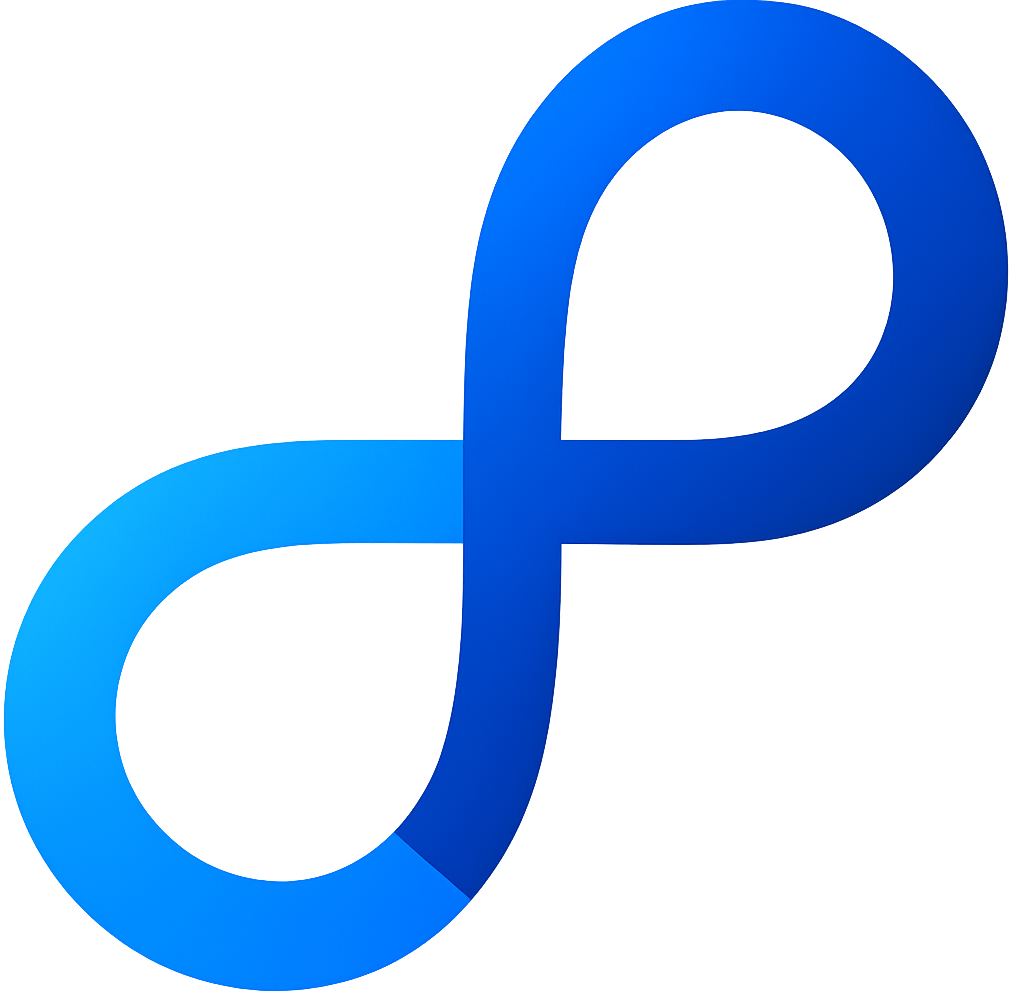Get set up right — with hands-on help.
Two 30-minute strategy calls, unlimited messaging in between, and even custom workflows built for you — so your Pono runs your way, fast.
What’s included
-
Two 30-minute video chats
Kickoff + follow-up to plan and review progress.
-
Unlimited messaging
Rapid back-and-forth for questions, clarifications, and small tweaks.
-
Small custom workflows
We’ll build tailored automations and triggers not available out-of-the-box.
-
Live screen-share help
We guide you step-by-step and record short videos if helpful.
-
Priority scheduling
We reserve time during the 14 days for prompt iterations.
-
Concrete outcomes
We’ll confirm what’s built, how it works, and how to adjust later.
How the 14 days work
Day 1 — Kickoff call
Clarify goals, map workflows, list deliverables, and confirm priorities.
Days 2–7 — Build & iterate
We'll build any required custom workflows, and provide support as needed while you are getting things set up.
Day 8 — Second call
Review everything done in the first week, confirm priorities for the second week.
Days 9–14 — Finalize & second call
We'll make any changes discussed in the second call, and provide continued help and support as needed.
Start your assisted setup
Two calls, unlimited messaging, and tailored workflows — all in 14 days. After checkout, choose your kickoff time and we’ll get moving right away.
- Kickoff + wrap-up Google Meet calls
- Unlimited messaging support between calls
- Custom workflows & triggers (small scope)
- Short video tutorials for key steps
30-minute video chat
One-off session for fast answers and fixes.
See 30-min option30-day advanced support
Extended partnership with more custom workflows and deeper automation setup.
See 30-day optionSecure checkout • Instant confirmation • Priority scheduling
Frequently asked questions
What counts as a “small” custom workflow?
Lightweight automations or triggers that don’t require large integrations or multi-week builds. If your needs are bigger, we’ll propose a scoped plan.
How do we handle messaging?
We’ll confirm the best channel after checkout (email or your Pono environment). Expect quick turnarounds during the 14 days.
Can we reschedule calls?
Yes — you can reschedule from your confirmation email. We’ll make sure both calls land within your 14-day window.
What tools do you use?
Google Meet for video, optional Loom for brief follow-ups, and Pono itself for building and testing workflows.
Can I extend support past 14 days?
Absolutely. You can add another 14-day cycle or a one-off 30 minute chat any time. For more intensive support check our 30-day support option