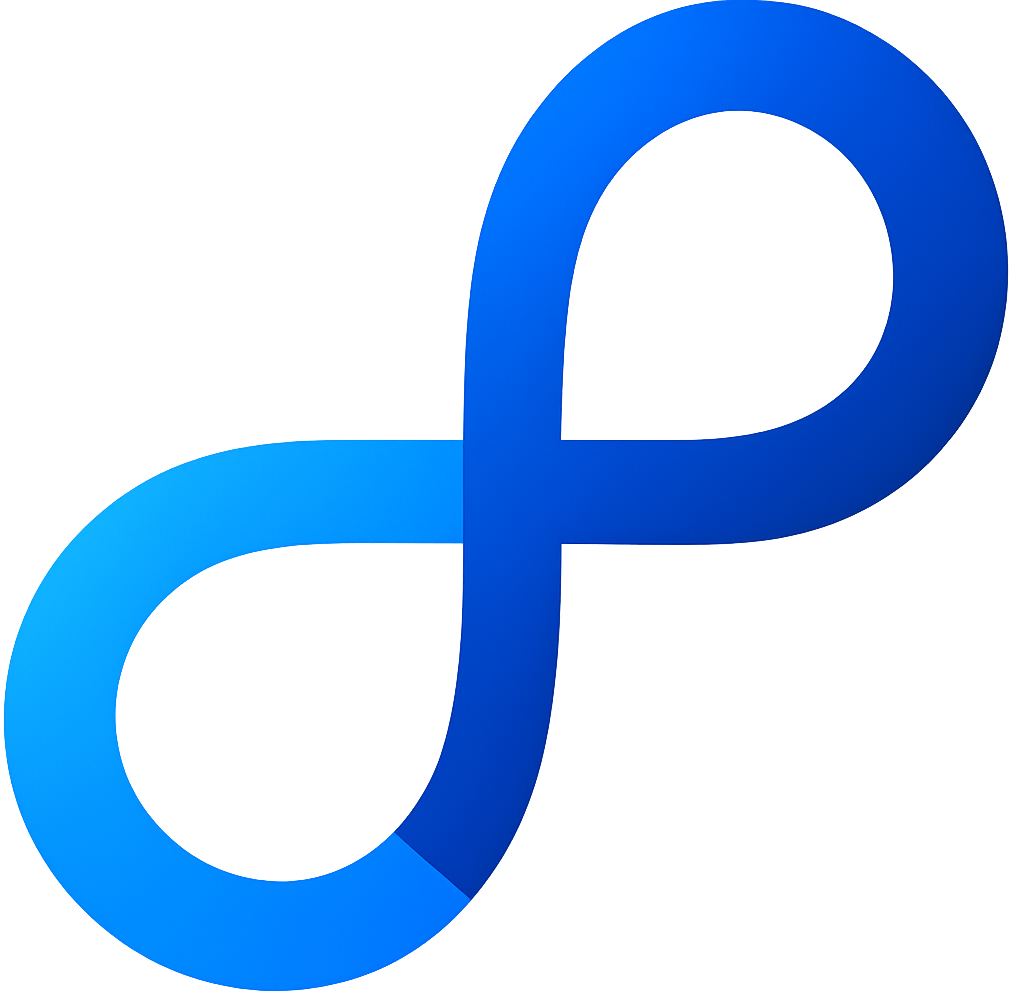Get expert help — fast.
Book a 30-minute video chat with a Pono creator whenever you need best-practice advice, hands-on guidance, or help building time-saving automations.
During your call, you can:
-
Get expert workflow advice
Best practices for setup, client flows, and daily operations.
-
Learn specific features
We'll walk through exactly how to use what you need, step-by-step.
-
Build time-saving automations
Create powerful, reusable automations tailored to your workflow.
-
Ask anything
Nothing is off-limits — bring your toughest questions.
-
Share your screen
We'll guide you through the exact clicks and steps live.
-
Get follow-up help
Receive short tutorials or support videos afterward if needed.
Book
Choose a time that works for you right after checkout.
Meet
Join your Google Meet link — we'll screen-share and solve it together.
Follow-up
We'll send any promised notes, tutorials, or next steps promptly.
Book your 30-minute support session
We use Google Meet for calls. After placing your order, pick a time from our calendar — we'll confirm right away.
- 1:1 with a Pono creator
- Live screen-share troubleshooting
- Practical, actionable guidance
- Optional follow-up resources
Secure checkout • Instant confirmation • Rescheduling available
Frequently asked questions
How do I choose a time?
Right after checkout you'll see our calendar. Pick a time and you'll get an instant confirmation email.
What tool do you use for calls?
Google Meet. You'll receive a unique Meet link in your confirmation.
Can you help me set up automations during the call?
Yes. We'll build or refine automations live and test them together.
Do I get resources after the call?
If helpful, we'll send short follow-up tutorials or a quick recap so you can repeat the steps.
What if I need more time?
You can book additional sessions or upgrade to a longer engagement anytime.