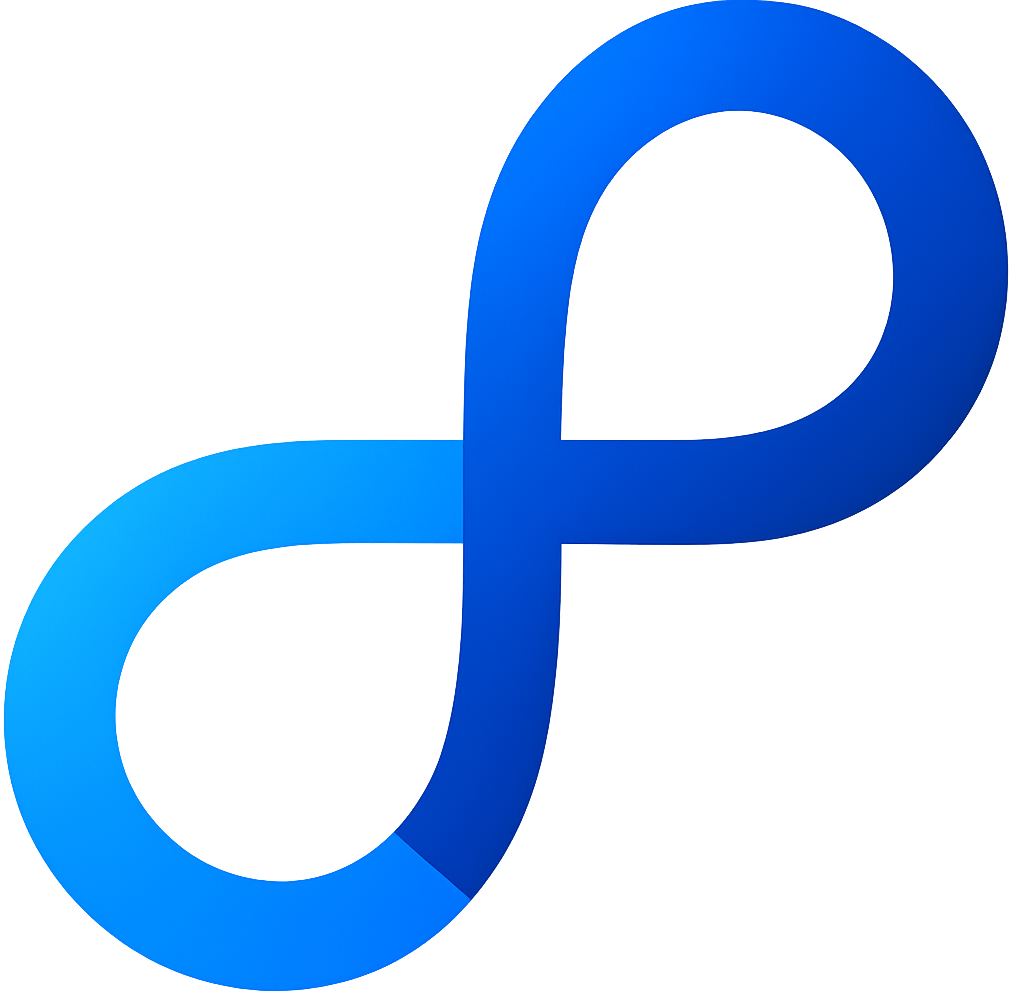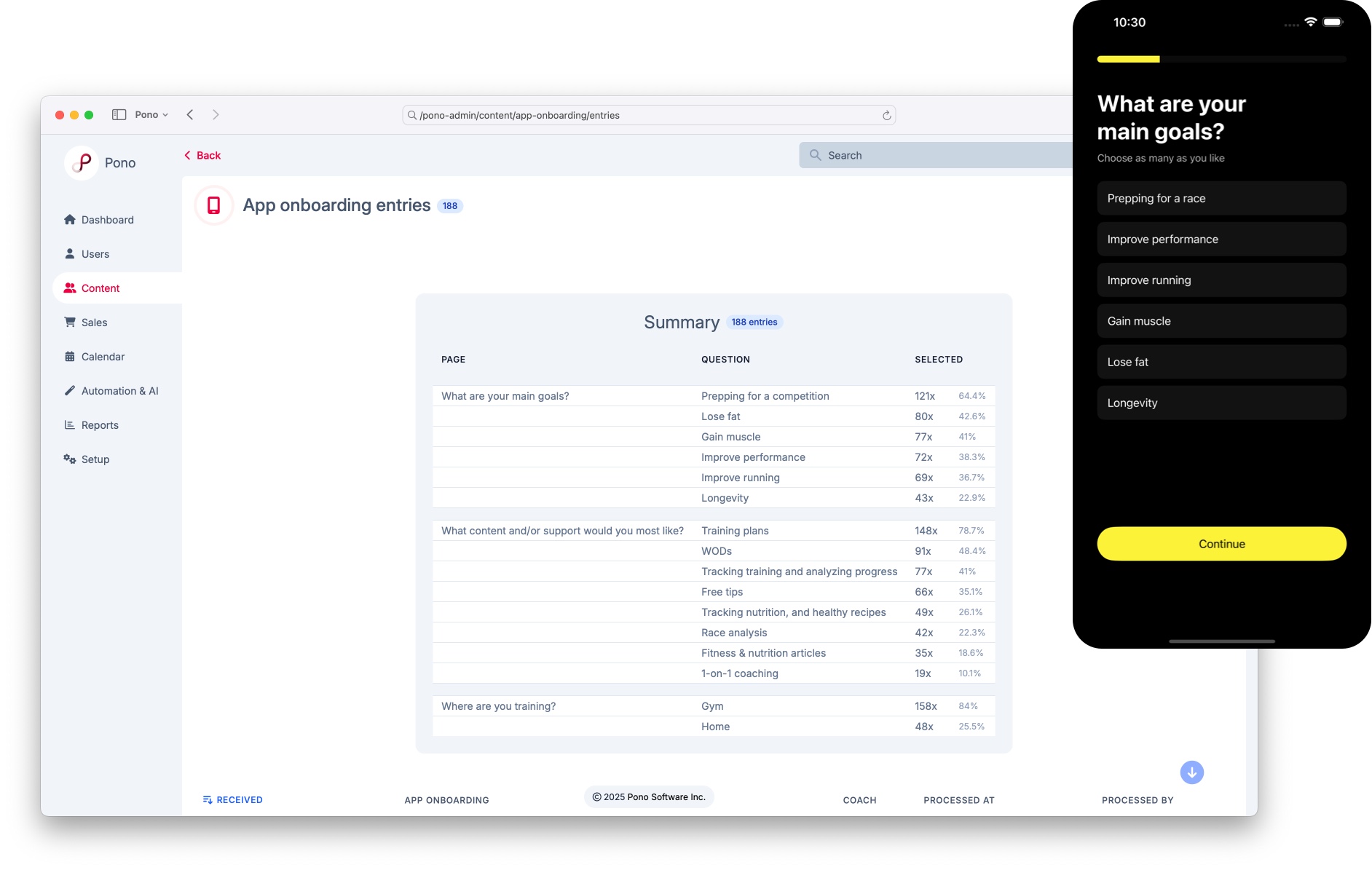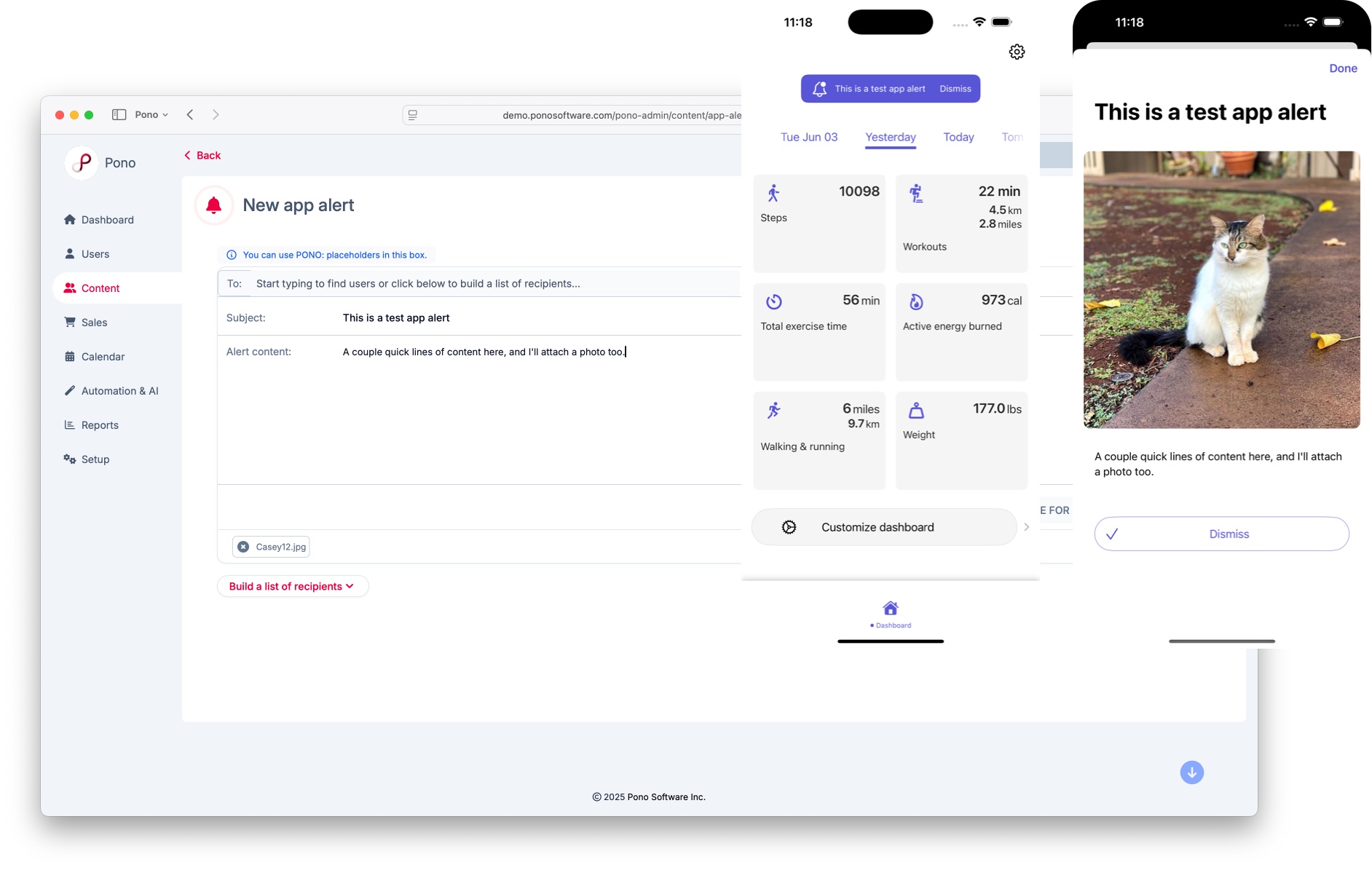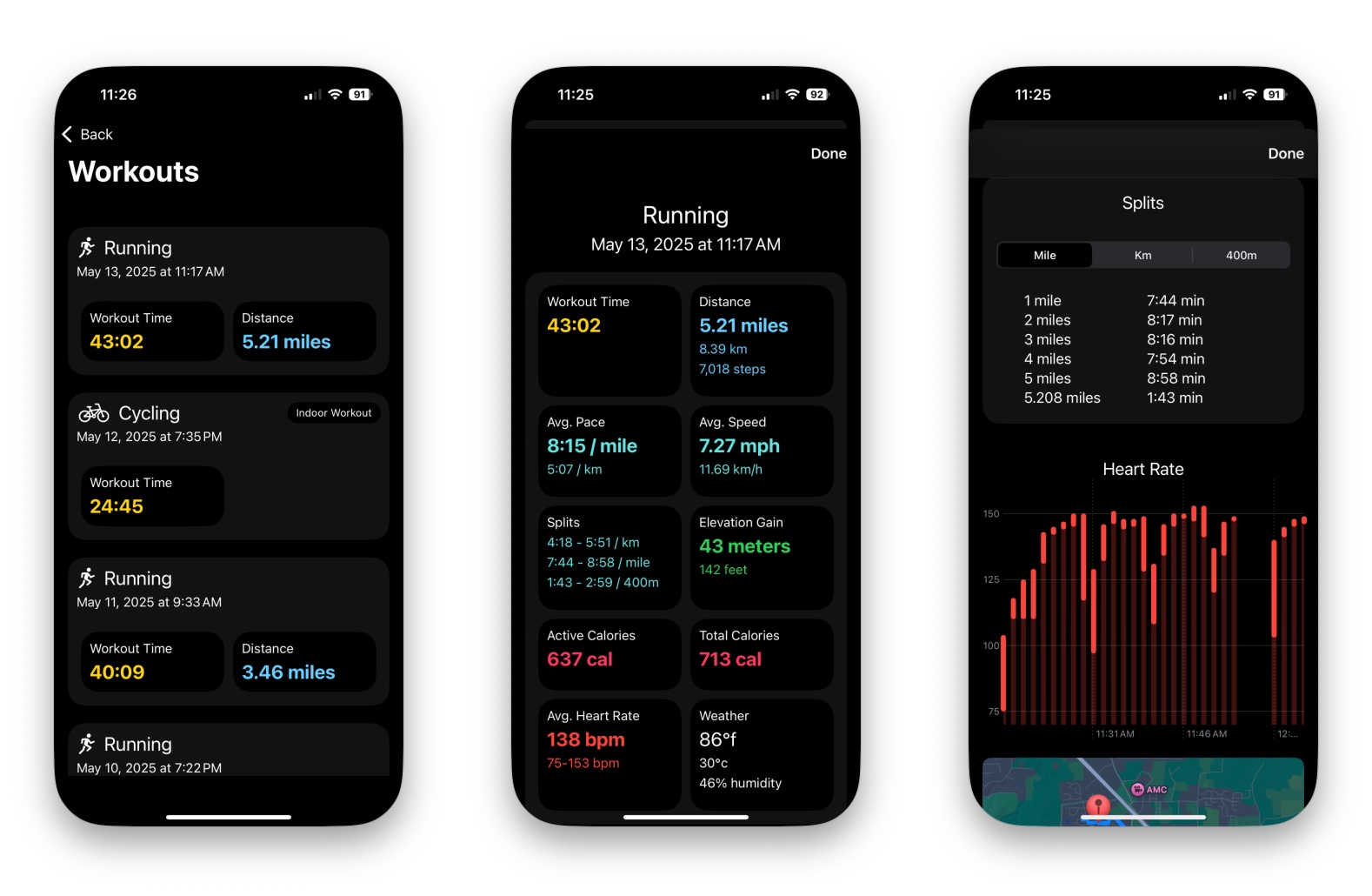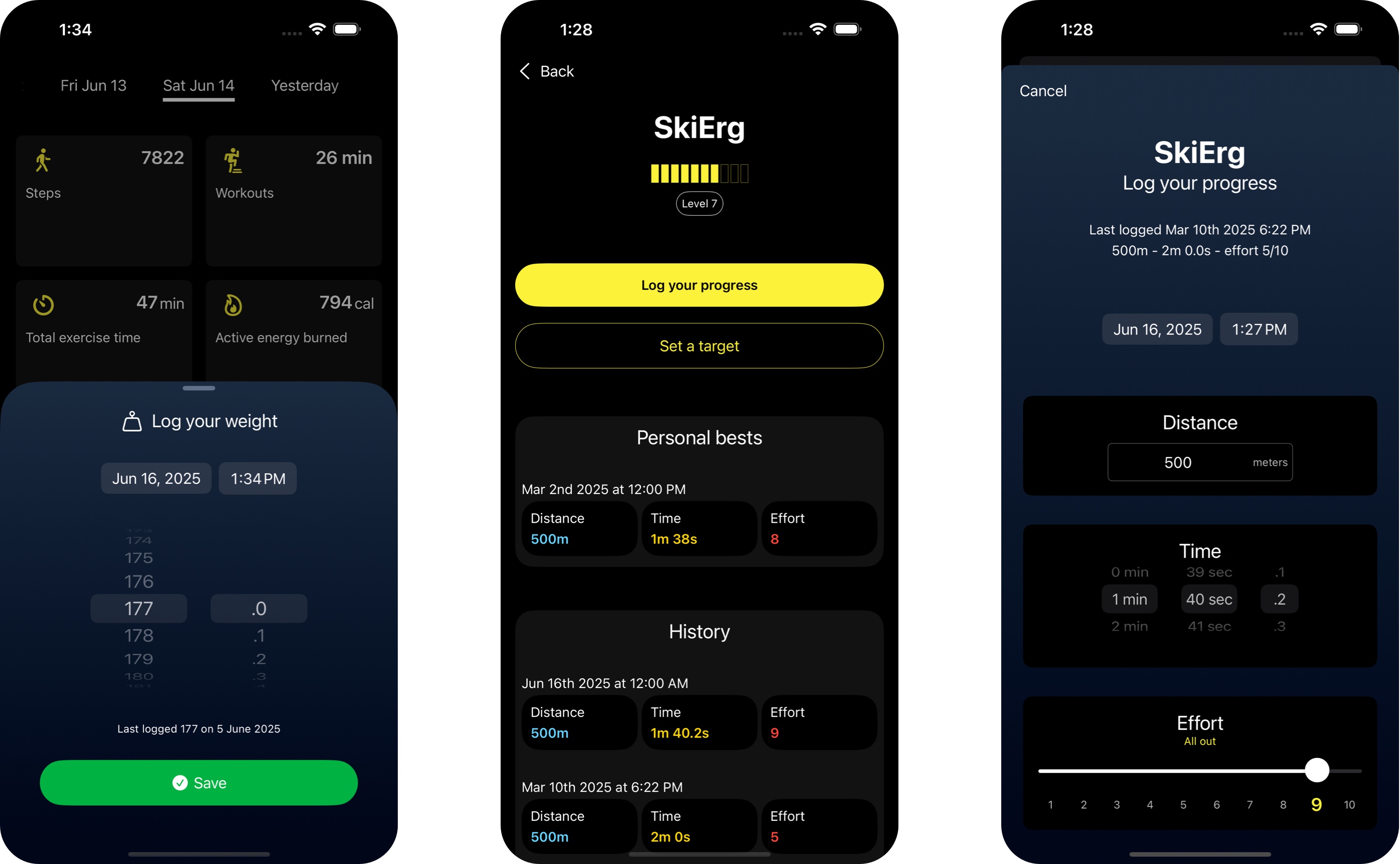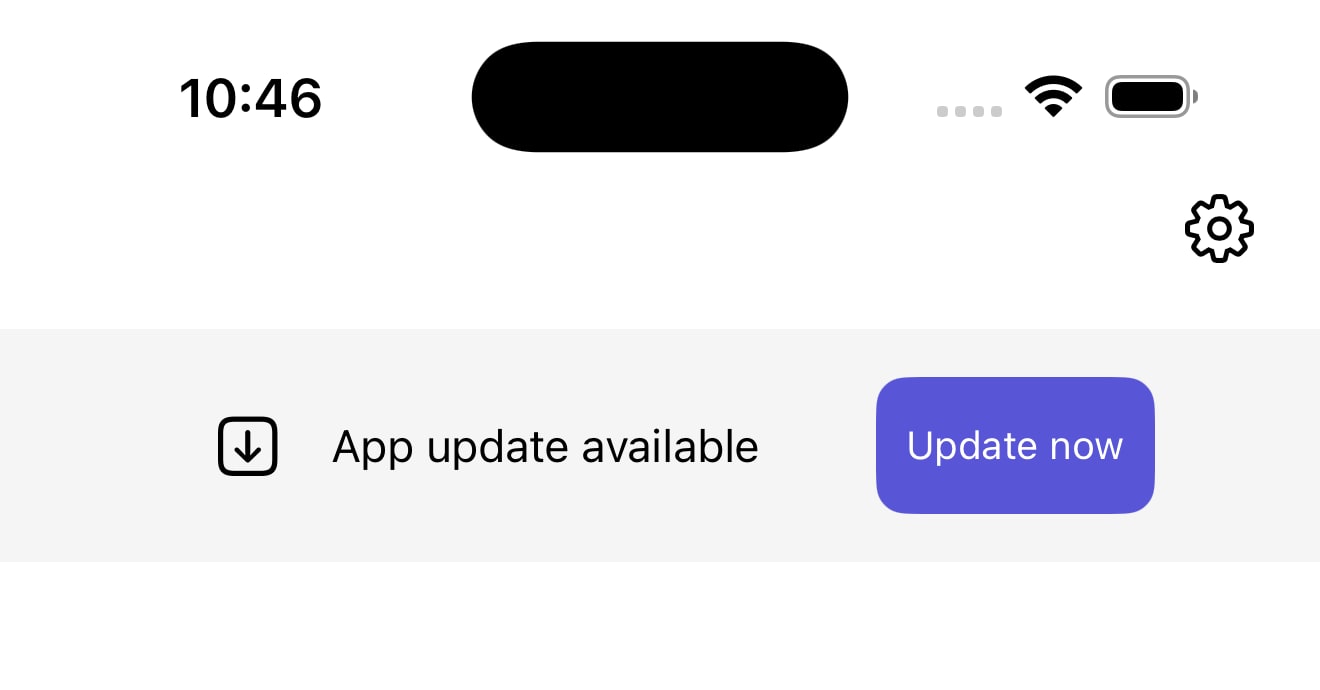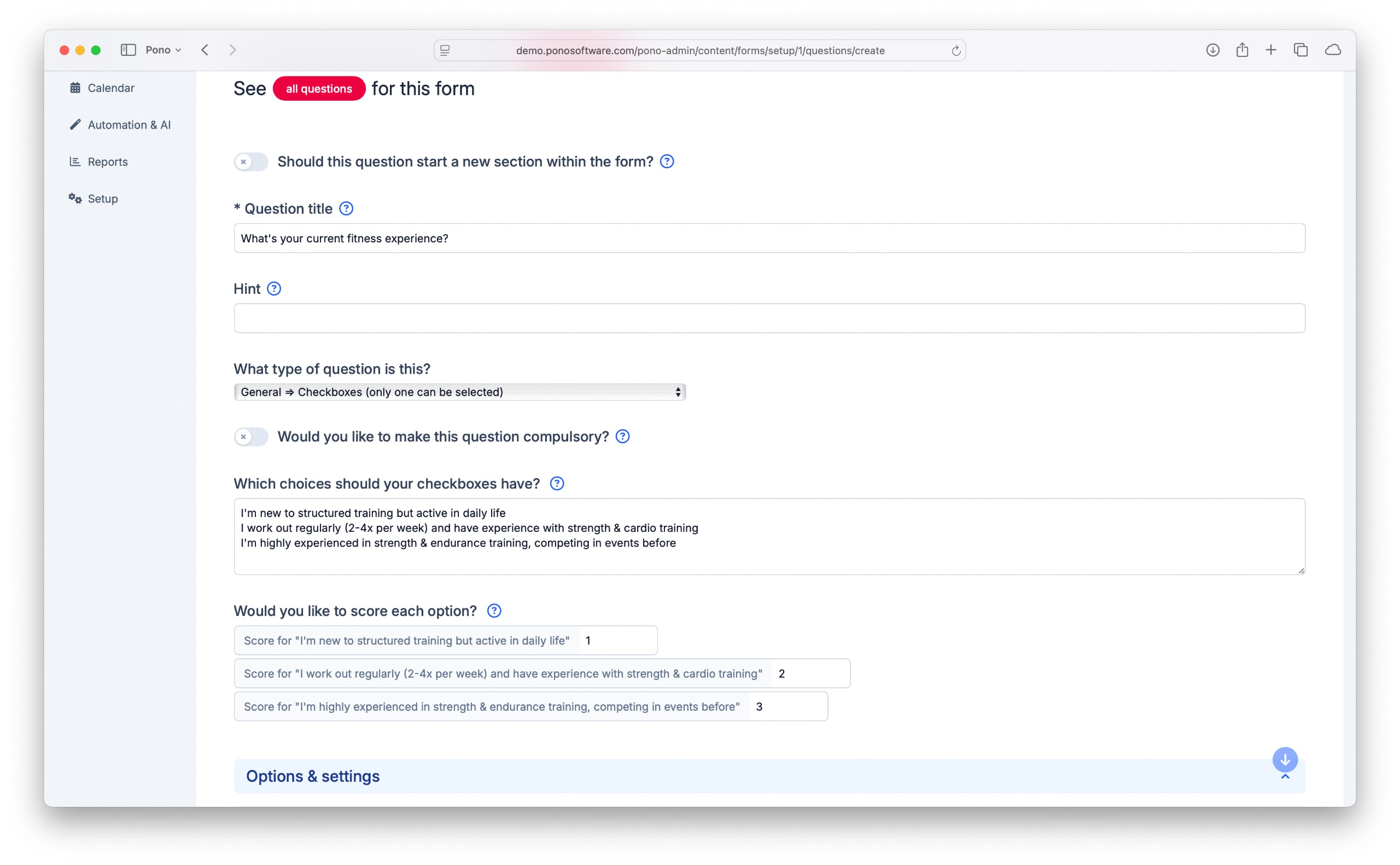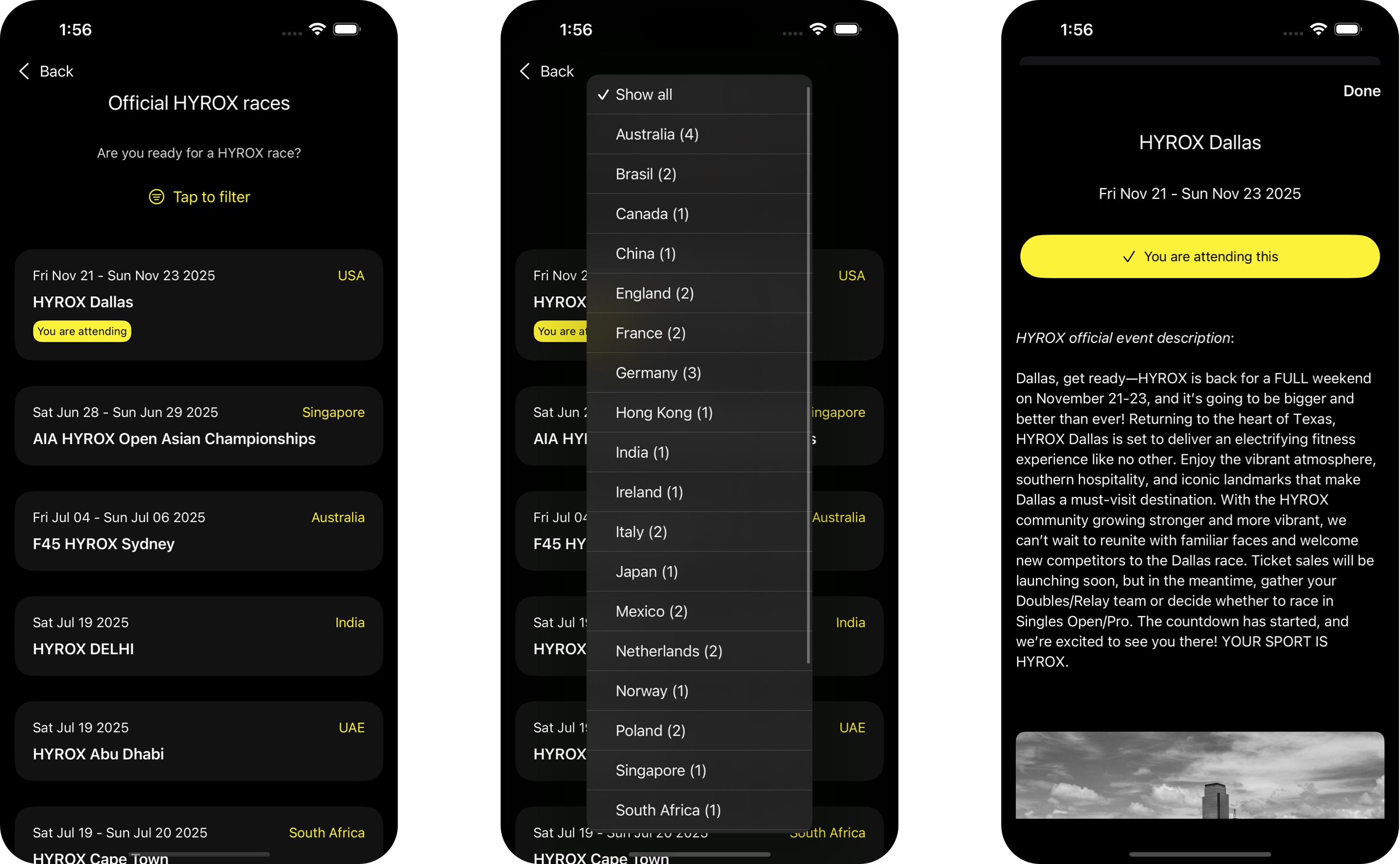In Admin > Content > App onboarding you can click on "App onboarding setup" and create screens to show your users in the app.
These can appear immediately when the user first opens the app, to "onboard" them. You can also show them at any point later to get quick feedback, or even to highlight something new.
You can add as many onboarding pages as you like, and each page can just contain some content (text, photos, videos) or options to choose from.
When the user fills it out you'll get a notification. If you're asking them to select different options then you'll see which options individual users have selected, as well as a summary analysis of all answers.